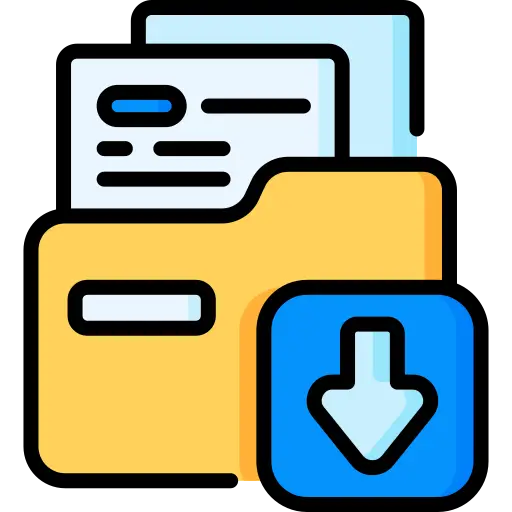
Instant Download

Get Reseller Access

After Sale Support

Limited Time Offer
✅ Agency License Included
✅ Free Lifetime Updates
✅ 24/7 Extended Support
✅ Verified Quality by File Kinbo
✅ Excellent Value for Money
✅ Always the Latest Version
✅ Seamless Auto-Updates via WordPress Dashboard
✅ License Code Provided Upon Purchase
650.00৳ Original price was: 650.00৳ .450.00৳ Current price is: 450.00৳ .
CLEVER – HTML5 Radio Player with Playback History
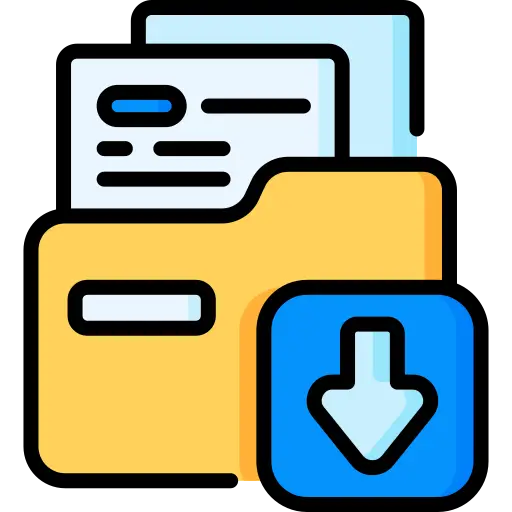
Instant Download

Get Reseller Access

After Sale Support

Limited Time Offer
✅ Agency License Included
✅ Free Lifetime Updates
✅ 24/7 Extended Support
✅ Verified Quality by File Kinbo
✅ Excellent Value for Money
✅ Always the Latest Version
✅ Seamless Auto-Updates via WordPress Dashboard
✅ License Code Provided Upon Purchase
650.00৳ Original price was: 650.00৳ .450.00৳ Current price is: 450.00৳ .
Description
DEMO LINK
FEATURES:
Key Features of CLEVER – HTML5 Radio Player With History (WordPress Plugin)
🎧 Shoutcast & Icecast Support
Fully compatible with Shoutcast and Icecast streams. MP3 streams are supported across all major browsers. AAC streams also work but may be limited to AAC-compatible browsers.
📻 Stream-Only Setup
Just add your radio stream URL—no additional setup required. The player automatically displays the current song title and fetches the artist image (if available in the database).
📱 Responsive & Mobile-Friendly
Optimized for responsive websites and fully compatible with iOS and Android. You can also disable responsiveness for use on fixed layouts.
🖼️ Artist Image Display
Displays real-time artist images alongside the currently playing track (when available).
🧩 Highly Customizable
Over 35 configurable parameters let you adapt the player’s look and behavior to match your site’s design perfectly.
📌 Sticky Player Option
Enable sticky mode to keep the player fixed on the screen while users scroll.
📜 Playback History
Automatically retrieves playback history for Shoutcast streams. For Icecast, the history is built as users listen.
👁️ Toggleable History Display
Choose to show or hide the playback history when loading the player.
➕ Multiple Player Instances
Add multiple players across your site or even on a single page (maximum of 2 per page). Only one player can be set to sticky at a time.
🖥️ Full-Width Layout Support
Easily span the player across the full width of its container with a built-in parameter.
Additional Notes
-
📹 Video Tutorial: Step-by-step video guides are included in the documentation to assist with setup.
-
🍏 iOS & Android Limitations: Due to system restrictions, autoplay is disabled and cannot be overridden by JavaScript.
-
🌐 Browser Autoplay Restrictions: Browsers like Safari 11+, Chrome 66+, and Firefox 66+ block autoplay. Ensure your radio stream uses HTTPS if your site is secure, as Chrome no longer allows mixed content.
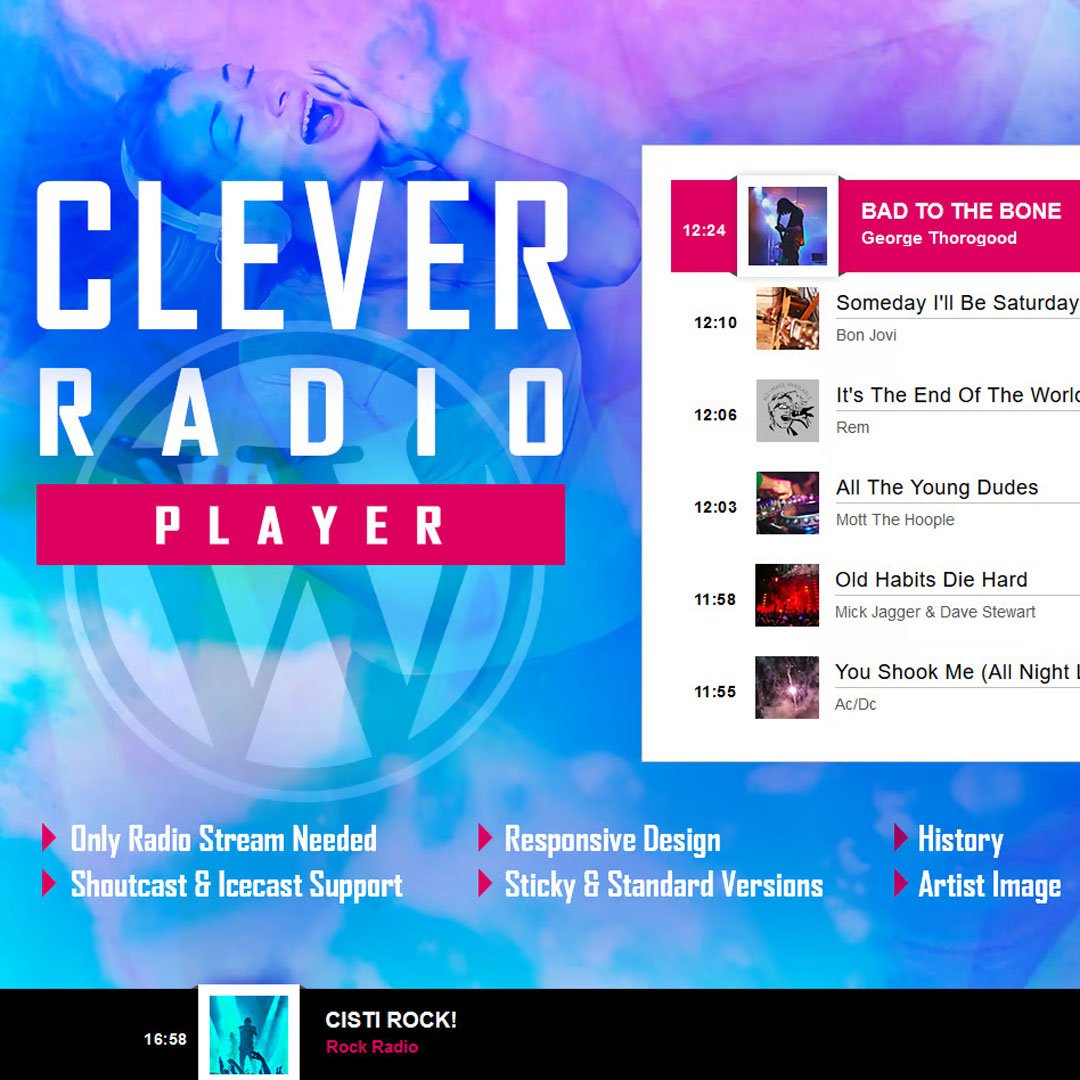


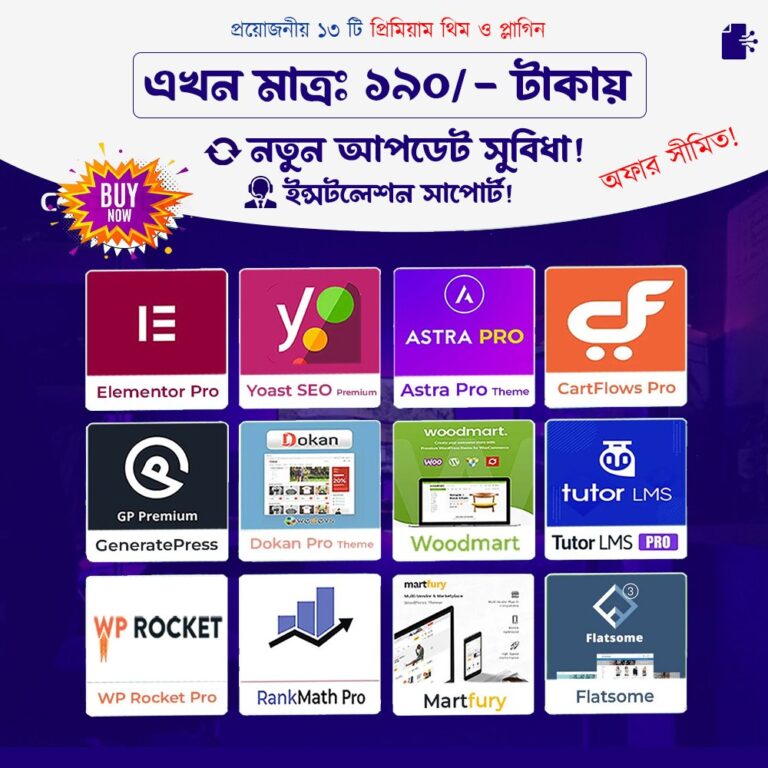


Reviews
There are no reviews yet